FYI, this message is currently displayed in Nightly. Firefox 67 stable version shows the second. This could happen if Antivirus has set policies for Firefox browser, and the message can be easily removed.
Chrome and Firefox users often encounter error messages like “Your Browser is being Managed by Your Organization” or “Your Browser is Managed by Your Organization” error messages. This is when third-party software interferes with your web browser. The problem occurs when the third-party program implements policies on your browser that make it appear like an organization is managing the software. When you open your web browser’s settings menu, the warning message will appear as follows: preference and chrome://settings.
An Answer to “Your Browser is Being Managed by Your Organisation” Message on Browsers
Registry keys are what make this message possible. Windows 10 can control browsers when they are present in Windows Registry Editor.
You can fix all the problems with these browsers by finding the required registry keys and the values for the system policies and then deleting them.
We recommend creating a system restore point and a backup directory to recover from an error.
Fix Firefox says: “Your browser is being controlled by your organization.”
FYI, this message is currently displayed in Nightly. Firefox 67 stable version shows the second. This could happen if Antivirus has set policies for Firefox browser, and the message can be easily removed.
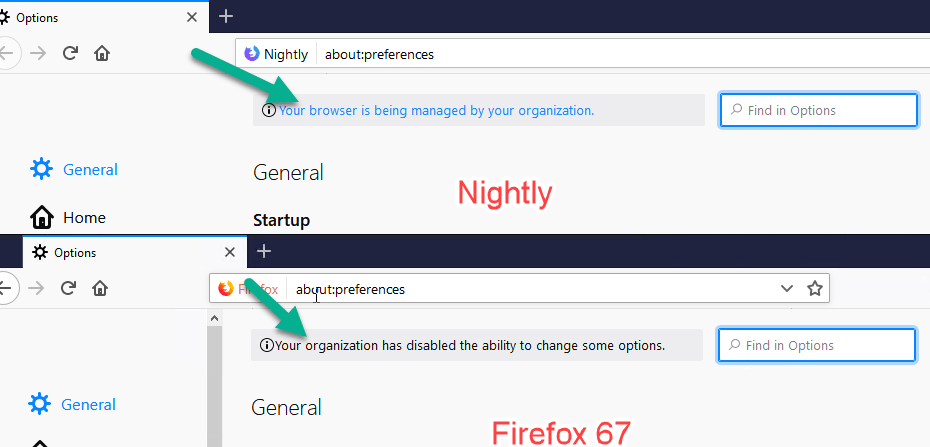
Avast antivirus was installed on your PC. The settings page will inform you that your organization placed restrictions on your ability to modify settings. This may cause you to be frustrated if an organization doesn’t own your PC and you are the only person using it.
The browser address bar will display all policies set by users and external software. Here, in this case, you’ll notice the “ImportEnterpriseRoots” policy being used and its value set to true.
Navigating to HKEY_LOCAL_MACHINE/Software/Policies/Mozilla/Firefox/Certificates also shows ImportEnterpriseRoots” Dword enabled by Avast.
In config, you can find pref “security.enterprise_roots enabled” value as “locked.”
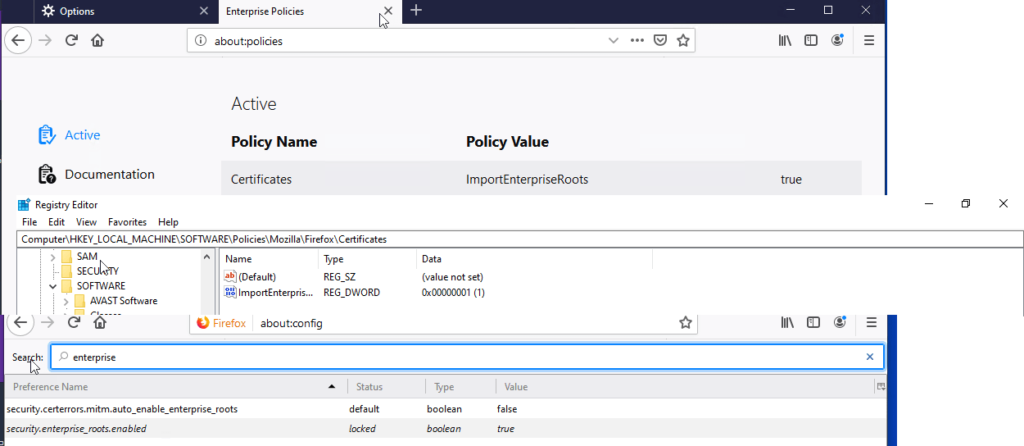
Firefox messages that say “Your organization was managing your browser” should be removed
1.Go to registry editor
2. Navigate to (HKEY_LOCAL_MACHINE\SOFTWARE\Policies)
3. Select and delete the “Mozilla” parent Key located below Microsoft on your left side

4. Restart the Firefox browser, and then visit Settings. You won’t see the message again.
Note: Although Avast is uninstalled, the policy will not be removed. However, Registry will retain the key, and the notice will remain in Firefox. To get rid of the message, removing the Mozilla registry Key we mentioned earlier is mandatory.
How do I check if My organization has managed Firefox?
You’ll see a message in your Firefox browser’s settings that indicate that your Firefox browser may be being managed by a company related to you. You can also go to the about policies#active page and look at the operational procedures. The Registry Editor location for the Firefox browser has the active policies in the form of Registry keys and their respective values.