Like every social media site, Snapchat has custom emojis, which indicate particular moods, actions, and connections with your friends.
It’s the same for everything that involves BFFs, from Snapstreaks. The default Emojis may become dull once in a while. Personalization will go far in creating a profile, and your contact list appears more appealing.
Read the tutorial below if you want to learn what they do and how you can personalize these.
What exactly are Snapchat Emojis?
If you are a frequent Snapchat user, you may have seen these emojis previously. They are usually displayed next to your friends’ names on the “Friends” tab. Emojis provide a fascinating insight into how you and your friends communicate on Snapchat.
Snapstreak Emojis – What are Streak Emojis?
If you’re still Snapping (sending pictures) in a back-and-forth fashion with your pal and day progress, you’ll find yourself in a Snapstreak for the duration you’re keeping on top of the activity. A streak on Snapchat is when you’ve been constantly exchanging photos with someone every day.
Friends Emojis – What are Friends Emojis on Snapchat?
Emojis with streaks function as tracking instruments. They show up on the right side of every chat. Additionally, various Snapchat emoticons are shown for each person you connect with. The type of Emoji that shows for friends depends on these factors:
- It is the frequency that you transmit snaps
- For how long you’ve been a friend on the platform
How To Change Your Friend Emojis In Conversations
Changing Friend Emojis On Android
Friend Emojis can help you keep track of your contacts on Snapchat according to your connection with the application. Although Snapchat uses its standard friend Emojis that you can use with your friends, it is possible to alter them as you like.
It’ll take around three minutes.
Learn how to modify the Friends Emojis on Snapchat in Android.
- In Snapchat: Click the Bitmoji icon in the upper left-hand corner to open your account page.
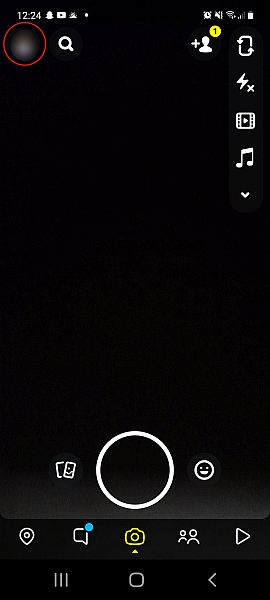
- The Bitmoji icon is located in the upper left corner of Snapchat
- Click the gear icon in the upper right corner of your Snapchat profile to open the Settings menu.
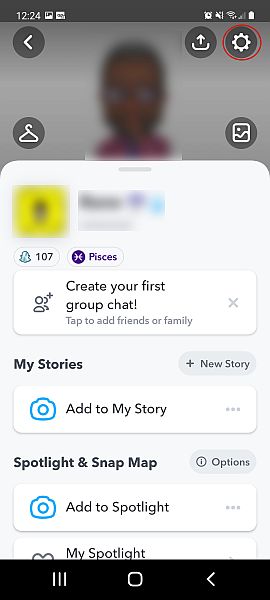
- In the settings menu In your settings, scroll down until you find “Customize Emojis” and tap it.
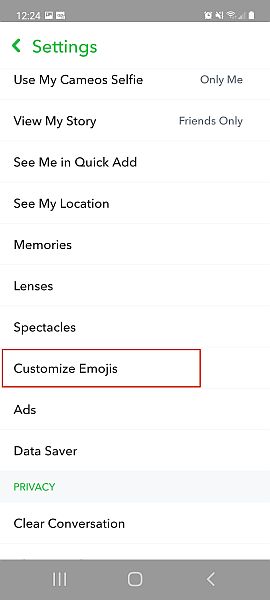
- Choose the category of friend emojis you wish to alter.
- The Customize Emojis page will show all the friends emoji categories you must pick from. Choose the category you wish to switch. For this example, I selected “Besties. “Besties” category.
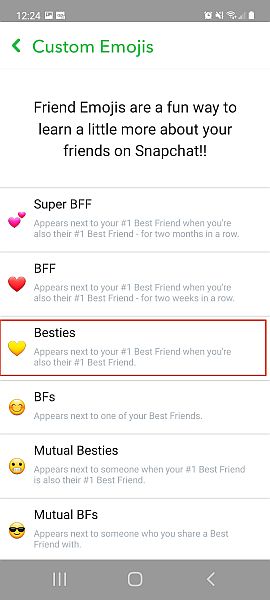
Choose the Emoji you wish to apply and tap the back arrow near the bottom of the screen.
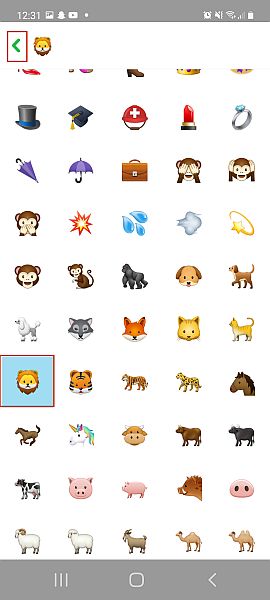
It’s now possible to alter your friend’s Emoji in Snapchat for your Android.
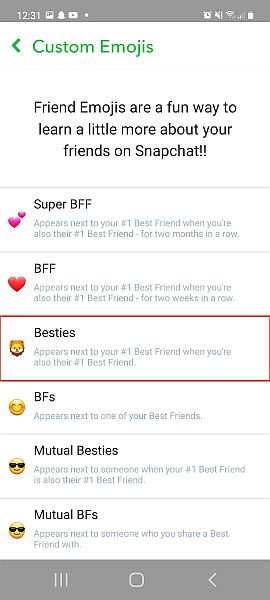
How do I Change Snapstreak Emojis on iPhone and iPad?
- Start the Snapchat app on your smartphone.
- In the upper left corner, tap the profile icon in the upper-left corner.
- Clicking on Settings.
- Scroll to the ADDITIONAL Services section. Then select Friend Emojis, which is the first option.
- Scroll down the screen until the very end and then select Snapstreak.
On this page, you can select which Emoji you want to replace with Fire Emoji or any other Emoji. If the new Emoji isn’t working, sign out of Snapchat, then log back in. Keep your Snapchat up-to-date.
Snapchat Emoji Meanings
Snapchat gives all users simple Emoji streaks, which are rather boring. Below are some Emoji streaks and what they represent if you receive these.
Gold Star: If your friend’s name is the gold star Emoji to their friend’s name, it indicates that they’ve watched any of their Snapchats over the last 24 hours. It could mean that they’ve got something new to share!
Yellow Heart: The yellow heart is one of the sweetest since it indicates that you are top buddies. Both of you send each other an abundance of photos each day.
If the yellow heart transforms to red, you’ve been my greatest friend for about two months. Is there something else in the future?
Pink Hearts The final phase of growth The pink heart Emoji signifies that you’ve been your best friend for at least two months.
Baby Emoji: A baby Emoji signifies that you’ve recently made friends with a person. We hope you have at least a yellow heart icon in their name shortly.
Sunglasses Face: A sunglasses face emoji indicates that your top acquaintances are also the most popular friends of theirs. This could increase your stakes and prompt you to Snapchat your friends more.
The Grinning Face facial Emoji is a spiced emoji. This means that the person who is your best friend also happens to be your top friend. This Emoji will kick off the battle when you compete for the right to take the title of the only top friend status.
Smile: A smiley face indicates that the person isn’t among your closest friends. However, they are among theirs. You get lots of Snaps. However, you don’t return any.
Smiley Face: A happy face emoji is a simple way to show you are a great buddy. They send each other lots of Snaps; however, fewer to be able to claim the most cherished friend’s name.
Fire Emoji: If you notice an Emoji out of a person’s name, this means officially in the Snapstreak. It’s possible to get the fire Emoji when you and your friend snap during a continuous day. It will increase with the number of days in a row.
100 Emoji: When you’ve acquired 100 Emojis and are on the 100-day Snapstreak. This is quite impressive, as it means you’ve been sharing photos for over 100 days! It’s a sign of friendship.
Hourglass: If there’s an hourglass-shaped Emoji beside the name of someone, that means your streak is set to close. Make them send the Snap, and they will receive it promptly to keep your streak going!
Frequently Asked Questions
These are the solutions to other questions we’ve received about Snapchat Emojis:
Are there alternatives to other Emojis?
It’s a simple answer: yes. If you take the previously mentioned pathway settings > customizing emojis, You’ll notice a long list of additional features besides Snapstreak! That you could play with.
You can personalize the Super BFF, BFF Besties, BFs Mutual Besties, and Mutual BFs. This will help improve the look of your list by making it distinctive and more descriptive than the standard version.
How can I get rid of Snapstreaks?
If you’re trying to remove the current Snapstreaks, you have an array of alternatives. However, Snapchat doesn’t have a feature to turn off streaks entirely, so you’ll have to remove them continuously if you wish to remain unnoticed.
The first and easiest option to stop a Snapchat streak would be to not engage with the person who is using Snapchat for a minimum of 24 hours. In some cases, this may take longer because Snapchat offers its users extra leniency in the 24-hour response time, and if you have waited at least one day and several hours, it is recommended to start over.
The other method of getting out of the cycle is to change your friends’ emojis to their standard. To do this:
- Tap your profile image at the top left of the screen.
- Click the Settings icon at the top right and then click Customize Emojis.
- Scroll until the bottom and then tap Reset to the default settings.
It will reset all your friend’s emojis to their original settings and clear your information regarding your current streak.
Can my friends see the updated Emoji?
Access to them is limited. The Snap streak Emojis can only be seen by the user who last changed the app.